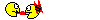я эти все делаю все равно не работает
В файле ckfinder/config.php находим
function CheckAuthentication()
{
// WARNING : DO NOT simply return "true". By doing so, you are allowing
// "anyone" to upload and list the files in your server. You must implement
// some kind of session validation here. Even something very simple as...
// return isset($_SESSION['IsAuthorized']) && $_SESSION['IsAuthorized'];
// ... where $_SESSION['IsAuthorized'] is set to "true" as soon as the
// user logs in your system. To be able to use session variables don't
// forget to add session_start() at the top of this file.
return false;
}
Меняем return false; на return true;
Все, загрузка должна работать. Только вот папка по умолчанию, куда загружаются файлы, стоит /ckfinder/userfiles/. Заменим путь к папке загрузки на свой. Находим:
/*
$baseUrl : the base path used to build the final URL for the resources handled
in CKFinder. If empty, the default value (/userfiles/) is used.
Examples:
$baseUrl = 'http://example.com/ckfinder/files/';
$baseUrl = '/userfiles/';
ATTENTION: The trailing slash is required.
*/
$baseUrl = '/ckfinder/userfiles/';
Строку
$baseUrl = '/ckfinder/userfiles/';
Заменяем, к примеру на:
$baseUrl = '/files/';
Проверяем права на запись на папки для загрузки.
При желании удалить надпись Demo и ссылку на офсайт, нужно воспользоваться ключом, который генерируется под домен. Ключ вставлять сюда:
// LicenseKey : Paste your license key here. If left blank, CKFinder will be
// fully functional, in demo mode.
$config['LicenseName'] = '';
$config['LicenseKey'] = '';
LicenseName - доменное имя, поэтому можно заменить на
$config['LicenseName'] = $_SERVER['HTTP_HOST'];
LicenseKey генерируется по определенному алгоритму и зависит от LicenseName, пока не буду вдаваться в подробности, посмотрите тут: http://xdan.ru/Kak-ubrat-nadpis-Demo-v-ckFinder.html
Должно работать.
Зарание спасибо!
_____________
Купить хостинг для размещения сайтов
if ($naciya=="Lezgin") {
echo "Лезгин";
} else {
echo "все ровно Лезгин :)";
}